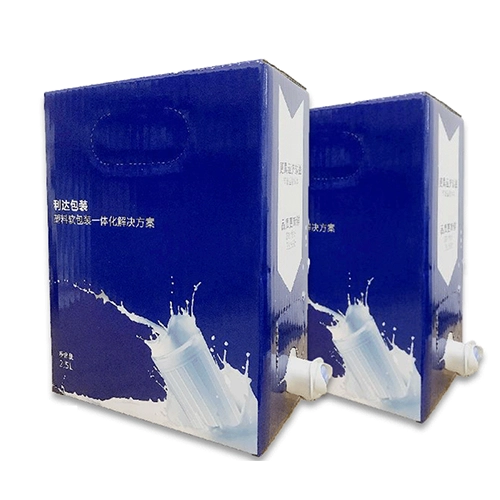Gravure Printing: Blocked Plates and Solutions Blocked Plates
Gravure Printing: Blocked Plates and Solutions Blocked Plates
Blocked plates occur when ink dries in the plate's cells, leading to missing or broken text and lines in the printed products. In severe cases, images may fail to print. Causes of this issue include:
An excessive distance between the doctor blade contact point and the impression point.
Rapid drying of ink before it can be properly transferred to the substrate.
Large ink particles or contamination with impurities.
Insufficient cleaning of the plate, causing residual ink to dry in the cells.
Solutions for Blocked Plates:
Reduce the distance between the doctor blade and the impression roller.
Add slow-drying solvents to the ink.
Lower the viscosity of the ink and increase printing speed.
Clean the plate roller before printing to reduce blockage.